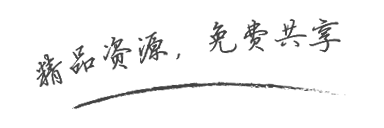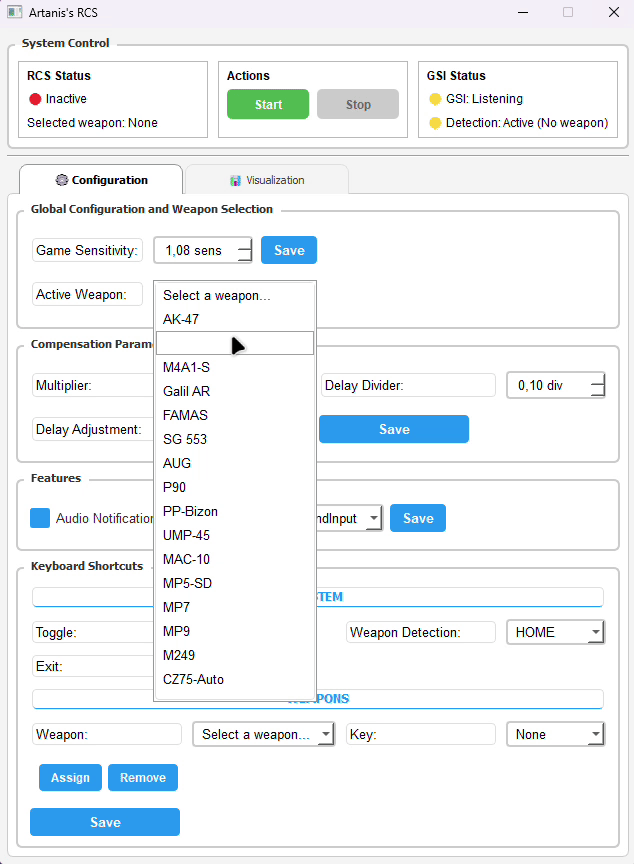
使用要求
系统要求
- 操作系统:Windows 10/11(pywin32 需要)
- 蟒:版本 3.8 或更高版本
依赖
- PyQt5:现代 GUI 框架
- matplotlib 中:形态可视化和分析
- numpy 中:数学计算和数组运算
- pywin32 中:用于输入模拟的 Windows API 集成
安装步骤
1.获取 RCS 脚本(请下载文件压缩包)
2.安装 Python 依赖项
pip install -r requirements.txt
或使用提供的批处理脚本文件:start.bat
3.配置 Counter-Strike 2 GSI
在 CS2 配置目录中创建一个 GSI 配置文件:
Steam\steamapps\common\Counter-Strike Global Offensive\game\csgo\cfg\gamestate_integration_artanis.cfg
并打开此文件输入以下内容并保存
"Artanis RCS Integration"
{
"uri" "http://127.0.0.1:59873"
"timeout" "5.0"
"buffer" "0.1"
"throttle" "0.1"
"heartbeat" "30.0"
"data"
{
"provider" "1" // Game version info
"map" "1" // Map information
"round" "1" // Round information
"player_id" "1" // Player identification
"player_state" "1" // Health, armor, flashing, etc.
"player_weapons" "1" // Weapon information (CRITICAL)
"player_match_stats" "1" // Match statistics
"allplayers_id" "0" // Other players (not needed)
"allplayers_state" "0" // Other players state (not needed)
"allplayers_weapons" "0" // Other players weapons (not needed)
"allplayers_match_stats" "0" // Other players stats (not needed)
"allplayers_position" "0" // Other players position (not needed)
"allgrenades" "0" // Grenade information (not needed)
"bomb" "0" // Bomb information (not needed)
"phase_countdowns" "0" // Phase countdowns (not needed)
"player_position" "0" // Player position (not needed)
}
}4.启动应用程序
python main.py或双击文件start.bat
支持的武器
该系统包括 16 种自动武器的精确后坐力模式:
突击步枪
- AK-47
- M4A4
- M4A1-S
- 加利尔 AR
- FAMAS
- SG 553
- AUG
冲锋枪 - P90
- PP-Bizon
- UMP-45
- MAC-10
- MP5-SD
- MP7
- MP9
机枪和手枪 - M249
- CZ75-Auto
配置指南
核心设置
文件config.json
游戏灵敏度(将此项设置为与您的游戏内灵敏度设置相匹配,以实现准确补偿。)
"game_sensitivity": 1.08功能切换
"features": {
"tts_enabled": true, // Enable/disable audio feedback
"input_souris": "sendinput" // Input method (SendInput API)
}GSI 配置 (请勿更改,除非您知道自己在做什么)
"gsi": {
"enabled": true, // Master GSI toggle
"auto_weapon_switch": true, // Automatic weapon detection
"auto_rcs_control": true, // Automatic RCS activation
"low_ammo_threshold": 5, // Low ammo warning threshold
"server_host": "127.0.0.1", // GSI server address
"server_port": 59873, // GSI server port
"update_rate_limit": 0.1, // Update frequency limit
"transition_delay": 0.2, // Weapon switch delay
"startup_grace_period": 3.0, // Initial startup delay
"require_user_initiation": true, // Manual activation required
"announce_weapon_changes": false // TTS weapon announcements
}热键绑定
"hotkeys": {
"exit": "END", // Emergency exit
"toggle_recoil": "INSERT", // Toggle compensation on/off
"toggle_weapon_detection": "HOME" // Toggle automatic detection
}武器参数 (请勿更改,除非您知道自己在做什么)
{
"name": "ak47", // Internal weapon identifier
"display_name": "AK-47", // UI display name
"length": 30, // Pattern length (bullets)
"multiple": 6, // Compensation multiplier
"sleep_divider": 6, // Timing divisor
"sleep_suber": -0.1 // Timing adjustment
}